| Replacement Area |
Trying to reach me?
|
| Some of the parts of our (E)SQs aren't available
anymore. This makes repair real fun since you have sometimes to tweak around
things to "emulate" those unavailable parts.
I've not tested all of the below hints on the SQ80, some of them are
even completely untested but should work pretty well, since I derived the
circuitry from some other schematics or application note. |
Sad but true... These days one
really calls for spam when publishing an email address on a website. But
what the heck.
rainer@buchty.net
If you expect an answer please send plain text emails.
HTML-formatted mails will be dumped automatically.
|
| No Sound on your SQ80? Here's the checklist! |
- All PSU voltages present?
If not, fix PSU.
- Does the unit work otherwise, i.e., display, buttons, keyboard, MIDI
all ok?
If not, fix that first.
- Are the auxiliary on-board voltages -5V/+7V present?
If not, check Q6 (MJE182), Q7 (7905), CR10 (1N5236B)
- Does the DOC output sig+/sig- into U31?
- If not, check feedback path: I31 (MC34085), POT1 (5k), CR8 (1N914)
Maladjustment of POT1 will lead to a silencend (or distorted) DOC output; in
worst case you'll only hear some ticking/crackling noises.
- Feedback path ok? Then replace U27 (DOC)
- Are the muxed signals present at the outputs of U36?
If not, replace U36 (4051)
- Are CVs generated? Check input and output of U30 for CV presence.
- If present at input, but not output, replace U30 (TL081)
- If not present at input, replace U29 (AD7524)
- Are the CVs routed through accordingly? Swap U34/U35 and U37/U38.
- Sound reappeared, but resonance is way off: replace U35 (SSM2300)
- Sound reappeared, but panning is way off: replace U38 (SSM2300)
- (Make sure that not all 4 of them are dead, before taking next
step...)
- Check CEM3360
- Signal is present at output, replace U39 (TL084)
- Signal is present at input
- Does the volume slider deliver proper VOLV (0-12V
measured at R117)?
If not, replace volume slider.
- Is VOLV still present at U44, pins 5 and 10?
If yes, replace U44 (CEM3360).
If not, chase the signal and search for haircracks, cold
solder spots, faulty resistors (R117, R119)...
- Signal is not present at input: Check input of U39
If signal at input of U39, replace U39 (TL084)
- Still no sound?
Check jacks.
Whenever you "lost" a signal, i.e., it is appearing at the output of the
previous stage but not reaching the input of the next stage, trace the
line for hair cracks, cold solder spots, and eventually dead resistors
(then R is infinite), dead diodes (they should only conduct in one
direction, neither non nor both...), dead capacitors.
|
| Converting your Mirage from Rev A to Rev D soundchip (DOC/Q-Chip) |
|
The first-generation Mirage DSK used the initial version of the DOC5503 soundchip aka Q-Chip. This revision (Rev A) slightly differs from the later and more commonly known revision (Rev D). You can easily spot the differences when comparing the 1984 and 1985 schematics.
| Pin |
Rev A |
Rev D |
| 11 |
S&H control volume (out) |
-5V / Vref (in) |
| 12 |
S&H control waveform (out) |
Volume Feedback (in) |
| 13 |
-Volume (out), requires S&H |
-Volume (out), stable |
| 15/16 |
Sig+/Sig- (out), requires S&H |
Sig+/Sig- (out), stable |
| 17 |
A/D (in), requires external ADC on piggyback board |
A/D (in), ADC internal |
In case your Rev A DOC died and you cannot source a replacement chip, the below procedure should enable the use of Rev D DOCs.
Be brave and be the first to do this ;) IOW: Use at your own risk!
- DOC changes
- Remove the piggy-back DOC board containing DOC, external ADC, and memory decoder.
- Put a DIL-40 socket into the now empty DOC space.
- Put the Rev D DOC into the socket, but bend up pins 11 and 12. These must not be inserted into the socket.
- Wire DOC pin 11 to -5V (CVREF), e.g. to the anode of CR4.
- See below where to wire DOC pin 12.
- Changes to the volume circuitry
- Wire U51/pin 10 (B) to U51/pin 1 (+5A). (permanently enable channel B)
- Wire U51/pin 11 (A) to U51/pin 6 (GND). (permanently disable channel A)
- Replace R49 by a 10k trimmer.
- Change R55 from 1k5 to 2k2, but do not solder in the side that faces DOC pin 13. Instead solder this side to DOC (not socket!) pin 12.
- Lift the anode of CR5 and wire it to U42/pin 6 or U44/pin 1.
- Remove R57.
- Changes to the output stage
- Change R90/R91 from 28k to 12k1.
- Change R73/R74 from 15k to 12k1.
- Remove R76/R77.
- Change R62/R63 from 5k76 to 14k7; only connect replacement to U46, other side connects to pin 8 (R62) and pin 10 (R63) of U44.
- Final steps
- Re-check every step for correct execution.
- Fire up the machine and enjoy the new DOC.
- If the sound seems too low or too distorted, adjust R49.
Sorry, no further guidance there. If you have measurements, let me know and I'll include them here.
"That's it, folks!"
|
| PSU-Failure: The LM2925 Voltage Regulator |
|
Ensoniq decided to use a combined 5V regulator / reset generator. Back
in 1988 this was no problem since the LM2925 was easy to get, but nowadays
its almost impossible to get one of these beasts. Fortunately, there's
no magic inside this one and it could be easily replaced - so here's the
schematics:
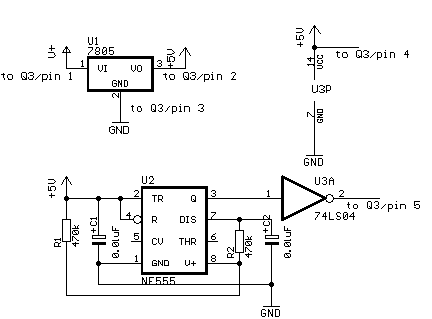
LM2925 Replacement Circuitry
|
| Replacing the internal disk drive |
|
click here (same disk interface but different machine, so skip the part about 360rpm and jump right to the Shugart bus description)
Or just go with a Gotek, makes more sense these days anyway. Those disks ain't getting better with age ... In these days of machines w/o proper floppy controller, you'll also need a Greaseweazle for creating disk dumps.
|
|